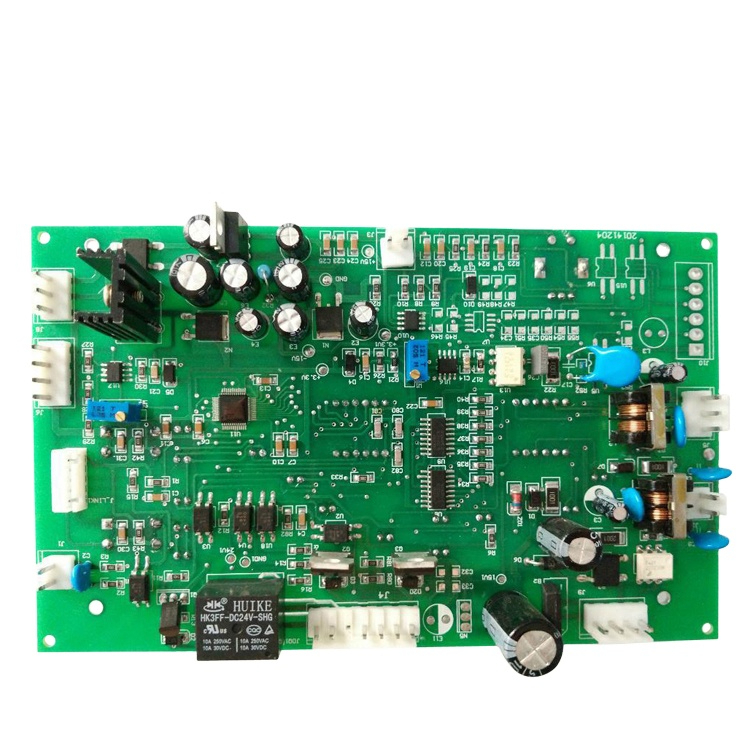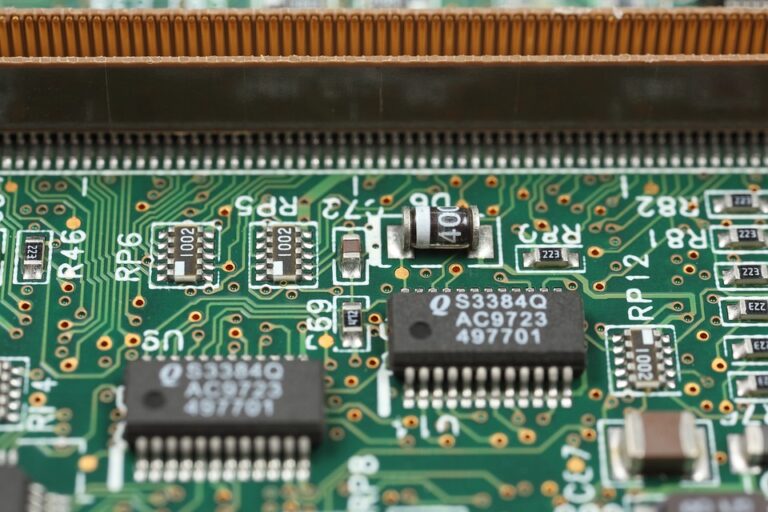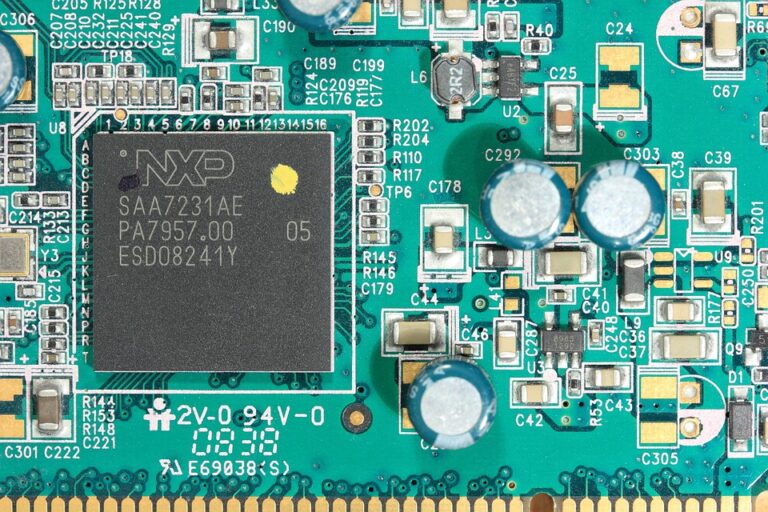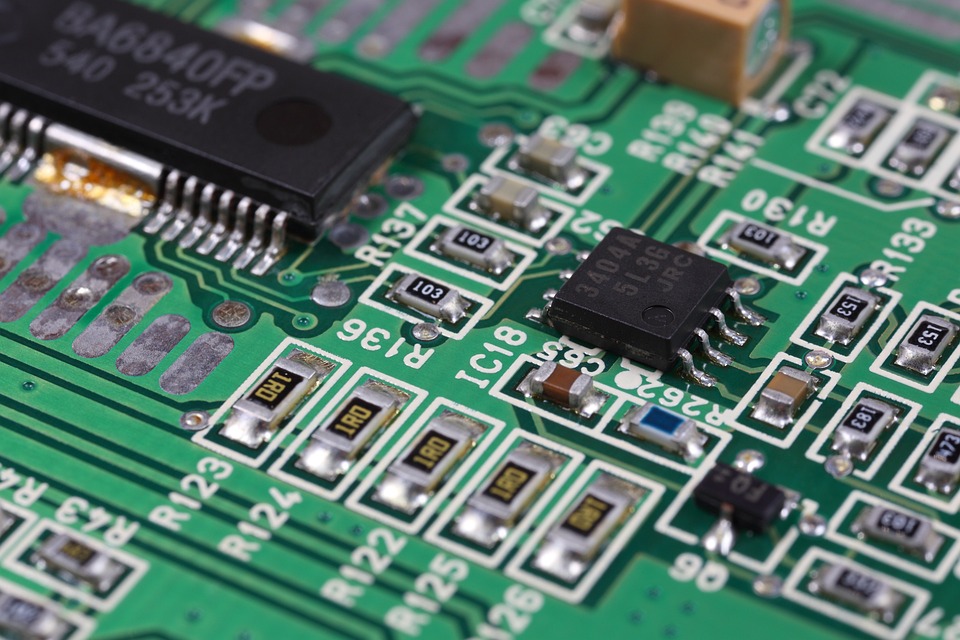
The Ultimate Guide to PCB Design: Tips and Best Practices
The Ultimate Guide to PCB Design: Tips and Best Practices
In today’s rapidly evolving world of electronics, printed circuit boards (PCBs) play a vital role in the development of modern devices. As the foundation of electronic systems, PCBs enable the connection and integration of various components, ensuring efficient communication and data transfer between them. A well-designed PCB is crucial for the success of any electronic project, as it directly affects the performance, reliability, and functionality of the final product. In this article, we will explore the ultimate guide to PCB design, providing you with valuable tips and best practices to help you create a professional-grade PCB.
Understanding PCB Design
Before we dive into the world of PCB design, it’s essential to understand the fundamental principles and considerations involved. PCB design is a complex process that requires a combination of technical expertise, creativity, and attention to detail. It involves the use of specialized software, such as Altium Designer, KiCad, or Eagle, to create a digital representation of the PCB, which is then used to manufacture the actual board.
A PCB design consists of several critical components, including:
- Tracks and Vias: The pathways and connectors that allow components to communicate and transfer data.
- Components: Integrated circuits, resistors, capacitors, and other electronic components that make up the system.
- Silkscreen: A thin layer of coating that provides a visual representation of the PCB, including component placements and text.
- Fab Layers: The physical layers of the PCB, including copper, soldermask, and silkcreen.
Best Practices for PCB Design
With the basics covered, let’s explore some best practices for PCB design:
1. Plan Your Design
Before you start designing, take the time to plan and organize your layout. Identify the components you need, their footprints, and the space required for each. This will help you create a logical and efficient design.
2. Use Standard Components
Use standard components wherever possible to ensure compatibility and simplify the design process. This also reduces the risk of errors and makes it easier to find spare parts.
3. Keep It Simple
A complex design can be a nightmare to troubleshoot and manufacture. Keep your design simple and focused on the essential components and functions.
4. Leave Space for Component Pins
Ensure you leave sufficient space between components for the pins to fit securely. This prevents damage to components and ensures proper connections.
5. Use Copper Fill for Noise Reduction
Copper fill can be used to reduce electromagnetic interference (EMI) and radio-frequency interference (RFI) by filling in the gaps between tracks and components. This improves signal quality and reduces noise.
6. Use Ground and Power Planes
Ground and power planes provide a solid connection for signals, reducing noise and improving signal quality. They also help to reduce the risk of electrical shock.
7. Optimize Your PCB Size
A larger PCB can lead to increased cost and complexity. Optimize your design to fit the required components within a smaller footprint.
8. Use Automated Component Placement
Many PCB design software tools offer automated component placement. Use this feature to speed up the design process and reduce the risk of errors.
9. Verify Your Design
Before sending your design for manufacturing, thoroughly verify it to ensure it meets the required specifications and is error-free.
10. Document Your Design
Document your design process, including notes, schematics, and layout files. This helps to simplify the design review process and provides a reference point for future updates.
PCB Design Software Tips and Tricks
In addition to best practices, here are some tips and tricks to help you master your PCB design software:
Altium Designer Tips:
* Use the component library to find and place components quickly.
* Utilize the auto-routing feature to simplify the design process.
* Use the PCB layout analyzer to identify potential issues and improve the design.
KiCad Tips:
* Use the component manager to organize and categorize components.
* Utilize the auto-placement feature to speed up the design process.
* Use the ERC (Error Reporting and Correction) feature to identify and fix design errors.
Eagle Tips:
* Use the component search feature to find and place components quickly.
* Utilize the auto-routing feature to simplify the design process.
* Use the PCB layout simulator to test and optimize the design.
Conclusion
PCB design is a complex and intricate process that requires attention to detail, technical expertise, and creative problem-solving skills. By following the best practices outlined in this article, you can create a professional-grade PCB that meets the required specifications and is error-free. Remember to plan your design, use standard components, keep it simple, and verify your design before sending it for manufacturing. With the right software, skills, and knowledge, you can master the art of PCB design and bring your electronic projects to life.
FAQs
Q: What is the best PCB design software for beginners?
A: KiCad is a popular and user-friendly PCB design software suitable for beginners.
Q: What is the importance of ground and power planes in PCB design?
A: Ground and power planes provide a solid connection for signals, reducing noise and improving signal quality, and also help to reduce the risk of electrical shock.
Q: Can I use multiple software tools for PCB design?
A: Yes, many designers use multiple software tools for PCB design, depending on the specific requirements of the project.
Q: How do I troubleshoot a PCB design?
A: Use design verification tools and simulation software to identify and fix potential issues in your PCB design.
Q: What is the best way to optimize my PCB size?
A: Use automated component placement and PCB layout optimization software to reduce the size of your PCB while ensuring it meets the required specifications.
Q: How do I document my PCB design?
A: Keep a record of your design process, including notes, schematics, and layout files, and use design documentation software to create a comprehensive design report.
Q: What is the importance of component placement in PCB design?
A: Proper component placement is crucial in PCB design, as it affects the signal quality, noise reduction, and overall performance of the final product.
Q: Can I use a PCB design software for free?
A: Yes, many PCB design software tools offer free versions or trials, although some may have limitations or watermarks.
Q: How do I verify my PCB design for manufacturing?
A: Use design verification tools and manufacturing simulation software to ensure your PCB design meets the required specifications and is error-free before sending it for manufacturing.
Q: What is the best way to optimize my PCB for signal integrity?
A: Use simulation software and PCB layout optimization tools to optimize your PCB design for signal integrity, reducing noise and improving signal quality.